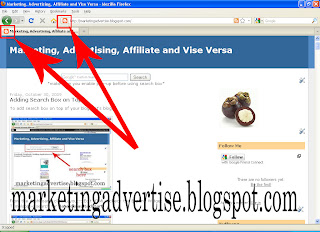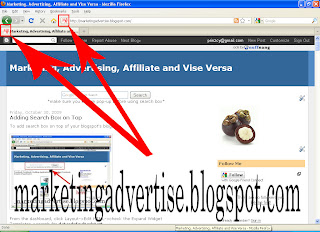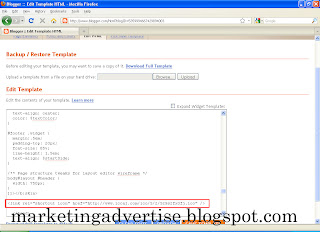Free YouTube to MP3 converter can help to extract and convert YouTube videos to MP3 format to be save in your PC with a single mouse click.
By default, converted files are saved into the program's folder in My Documents, and they retain the name of the source video. The files are saved as MP3s, normal quality. These settings are easily changed, though, with quick-access buttons and a drop-down menu. The most work a user might have to do is fill out the fields in the optional Tags fields for artist, title, track, and other information.
Specifications
- Price: Free
- Operating system: Windows Vista, Windows 7, Windows XP
My review : Yup, it's free. Easy to install, took seconds. Like the review mentioned, it's easy to save file from YouTube too. Gosh, really love it. But for those who doesn't fond of MP3 files, you can find converter to change them into another format. MP3 files are huge.